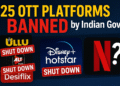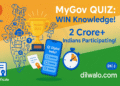According to recent news, Windows 10 won’t support any Office apps from October 14, 2025. Microsoft has announced that Microsoft 365 Office apps on Windows 10 devices will stop functioning later this year.
However, there will be an upgrade to Windows 11 which will continue using Microsoft 365 apps without having any potential issues in the working. Microsoft has warned its users to upgrade to new Windows 10 devices for a better experience. Although, some apps will still work on most popular browsers.
Why Windows 10 support is ending?
Windows 10 was released on July 29, 2015. It has now served for 10 years. However, the lifecycle of Windows 10 will come to an end on October 14, 2025. Microsoft is now focusing on improving the lifecycle policy so that it can offer different resources for developing and supporting and more advanced system.
- Microsoft is working on enhancing the lifecycle policy of the operating system. It will offer Mainstream support in the first five years, which will include feature updates, security updates, and Technical Support. For the next five years, it will offer extended support that will mainly focus only on critical security updates.
- Microsoft will now focus on Windows 11 as it represents a significant leap in the security, design, and performance of the system. The company aims to encourage its users to adopt Windows 11 as it offers more enhanced features. The enhanced Features of Windows 11 are TMP 2.0 and Secure boot, improved performance, and future-ready.
- The security concerns were a rapidly growing threat landscape. The older systems, even with their new updates were more vulnerable to any cyber-attacks because they did not have advanced security frameworks. On the updated systems the new protocols and the security updates cannot be implemented effectively with the progress in time. Security with VBS (virtualization-based security), HVCI ( hypervisor-protected code integrity), and Hardware-enforced stack protection.
• 4. Windows 10 is not fully compatible with modern hardware innovations. Therefore, Windows 11 is designed to work with AI-enhanced features and leverage new processor capabilities. Windows 11 lacks some necessary hardware such as TPM 2.0 and newer processors.
However, users will still have access to their Windows 10 PCs and Office apps even after the support ends but they will no longer have access to the new security updates. This will expose the increase in risks over time. Users who meet the minimum system requirements can have a free upgrade to Windows 11. A Representative for Microsoft, Margaret Farmer mentioned that the users need to confirm that their computer means the minimum system requirement for this update.