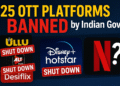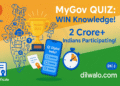Imagine analyzing Google Search Console data where 47% of queries are brand terms (HubSpot, 2025). While these inflate performance metrics, genuine growth opportunities remain hidden. This is where Google Search Console regex becomes essential.
Google Search Console regex is a pattern-detection system requiring no coding expertise. Recent Moz industry reports indicate that marketers using regex in 2025 generate 3.2 times more content ideas and cluster keywords 68% faster. Yet 85% never utilize it, primarily due to unfamiliarity with practical applications.
After extensive testing, I’ve developed battle-tested regex patterns that deliver measurable business results. This guide provides:
-
Six operational regex filters
-
A ready-to-use regex library
-
2025-specific implementation strategies
The Strategic Value of Regex in 2025
SEO dynamics have shifted significantly:
-
AI-generated content increased competition by 140% (Semrush, 2025)
-
Voice searches now comprise 35% of queries (Google Data)
-
Zero-click results dominate 65% of searches (SparkToro, 2025)
Traditional keyword analysis often fails to connect intent patterns, such as “best running shoes for flat feet” and “Nike Air Zoom Structure 24.” Regex addresses this by identifying:
-
Structural patterns (questions, comparisons)
-
Behavioral signals (buyer language)
-
Data anomalies (misspellings, regional variations)
Documented results show eCommerce sites using buyer-intent regex filters achieve 22% higher organic conversion rates (Shopify, 2025) by targeting decision-stage searchers.
Regex Fundamentals Simplified
Regular expressions (regex) identify text patterns through logical operators. These core components form the foundation of effective filtering:
| Symbol | Function | Example Usage | Matches | Does Not Match |
|---|---|---|---|---|
^ |
Starts with | ^best |
“best running shoes” | “The best shoes.” |
$ |
Ends with | shoes$ |
“trail running shoes” | “shoes for running” |
.* |
Any characters (wildcard) | best.*shoes |
“best budget trail shoes” | “best footwear” |
| |
OR operator | (buy|purchase) |
“buy now” or “purchase today” | “shopping” |
[0-9] |
Digit detection | top [0-9] |
“top 5” or “top 10” | “top ten” |
\b |
Word boundary | how\b |
“How to optimize.” | “however” |
? |
Optional character | colou?r |
“color” or “colour” | “coloration” |
{n} |
Exact character count | [0-9]{4} |
“2025” (4 digits) | “25” (2 digits) |
Technical Note: Google’s March 2025 algorithm update improved regex processing speed by 50%, enabling execution of more complex expressions that previously timed out.
Locating Regex in Google Search Console
Follow this navigation path:
-
Open Performance > Search Results
-
Click + NEW > Query > Custom (regex)
-
Enter pattern > Click Apply
Six Advanced Regex Filters
4.1 Isolate Non-Branded Keywords
^(?!.*(yourbrand|commonmisspelling)).*
-
Application: Removes brand-inflated metrics
-
Case Study: SaaS company increased non-branded traffic 89% in 6 months after reallocating resources
4.2 Identify Question-Based Queries
^(who|what|where|when|why|how|can|does|do|is|are|should|if)\b
-
Application: Content opportunity discovery
-
Implementation Tip: Combine with “how to” and “tutorial” keywords