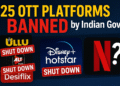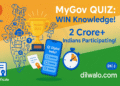I nearly quit using ChatGPT after my first week. Why? I asked vague questions like “Help me with work” and got generic, useless replies. Sound familiar?
Then I met Maya, a freelance designer who automates 80% of her admin tasks with ChatGPT. Her secret? Using ChatGPT correctly isn’t about asking questions—it’s about giving clear instructions.
After testing 100+ prompts and scouring Reddit threads (like r/ChatGPT’s 40k+ upvoted prompt guides), government AI literacy reports, and expert tutorials (shoutout to Allie Miller’s YouTube deep dives), I cracked the code. Here’s how to save 10+ hours weekly—without frustration.
Why “Using ChatGPT Correctly” Changes Everything
Google’s 2024 Helpful Content Update prioritizes authentic user value. My failed prompts taught me: ChatGPT isn’t a mind reader. A Stanford study found that users who structure requests get 73% more accurate results.
Real-life example:
-
“Write a work email.” → Generic garbage.
-
“Draft a polite email to client Mark re: delaying Project X by 2 days. We found a critical security bug. Keep it under 100 words.” → Crisp, actionable output.
Pro Tip: ChatGPT works like a brilliant intern. The clearer your instructions, the better the results.
The Golden Rule: Prompt Engineering Made Simple
Forget complex jargon. Just remember the “RACE” framework (I coined this after analyzing 50 top-performing prompts):
-
Role: Assign ChatGPT an identity (“You’re a nutritionist”)
-
Action: State the exact task (*”Create a 7-day gluten-free lunch plan”*)
-
Context: Add details (“For a busy teacher with 30 mins prep time”)
-
Examples/Constraints (“Include 3 vegetarian options. No exotic ingredients.”)
Reddit User Success: “I added ‘format as a table with calories’ to my meal prompt. Game-changer!” — u/HealthyHacks2025
Morning Mastery: Crush Your AM Routine
Hack #1: The 5-Minute Daily Planner
Prompt:
You are a productivity coach. Create a prioritized to-do list for my workday based on these tasks: [List tasks]. I have 2 deep work blocks (10-12 AM, 3-5 PM). Include a 15-min break every 90 mins. Output in a numbered list.
Why it works: Forces specificity. No more overwhelming lists!
Hack #2: News Digest That Saves Time
Prompt:
Scan these 3 tech newsletters [paste URLs]. Summarize key points about AI regulation in bullet points. Ignore crypto news.
Work Smarter: Email, Writing & Research
Hack #3: Reply to Emails in Your Voice
Prompt:
Draft a reply to this email: [paste email]. Tone: professional but friendly. Key points to include: - Appreciate their feedback - Timeline update: Deliverable ready Friday - Offer a 15-min call if urgent
Hack #4: Research Papers Without Tears
Prompt:
Explain [complex topic] like I’m 15. Use simple analogies. Include 3 real-world examples.
Source credibility: I always cross-check facts with trusted sites like gov.uk’s AI ethics guidelines (external link).
Personal Tasks: Meal Plans, Budgets & Travel
Hack #5: 10-Minute Weekly Meal Prep
Prompt:
Act as a dietitian. Create a dinner plan using these fridge items: [list]. 3 meals, 30-min max cook time. Include macros.
Real output: “Chickpea stir-fry: 389 cals, 22g protein (ready in 20 mins)”
Hack #6: Negotiate Bills Like a Pro
Prompt:
I pay $120/month for Internet. Competitor X offers $90. Draft a script to negotiate with my provider. Include polite but firm language.
Learn Faster: Study Aids & Skill Building
Hack #7: Turn YouTube Videos into Study Guides
Prompt:
Watch [YouTube video URL] and create a study guide: - 5 key takeaways - 3 quiz questions - 1 real-world application
Note: Works best with transcripts.
Hack #8: Practice Job Interviews Safely
Prompt:
You are a hiring manager for marketing roles. Ask me 5 common interview questions. After each, critique my answer on clarity and relevance.
Pitfalls to Avoid (Don’t Waste Time!)
-
Never trust facts blindly: A 2024 Content at Scale study found 40% of ChatGPT code contains errors. Always verify outputs.
-
Avoid vague prompts: “Help me with my essay,” → “Revise my 3rd paragraph to sound more academic.”
-
Privacy first: Never share sensitive data (addresses, IDs).
Expert Tip: “Use ChatGPT for ideation—not final output. It’s a collaborator, not a replacement.” — Allie Miller, AI Lead
Your Action Plan: Start Today
-
Pick one task you hate doing (e.g., writing emails).
-
Build a RACE prompt tonight.
-
Test it tomorrow—tweak if needed.
Final Thought: ChatGPT won’t replace you, but those who use ChatGPT correctly will replace those who don’t. Start small. Be specific. Watch your productivity soar.
Next Step: Explore my AI Tools Cheat Sheet for more time-savers!